2TrackMe – Feature-rich Map application for Palm OS is out
Deutsche Beschreibung ist weiter unten.
Now it starts selling: 2TrackMe 1.0 is out. You can grab your copy here and also buy your registration code for ‘AppStore’-like 5€. I hope to have it soon also on mobile2day.de and palmgear.com and eventually on mobihand.com in a couple of days.
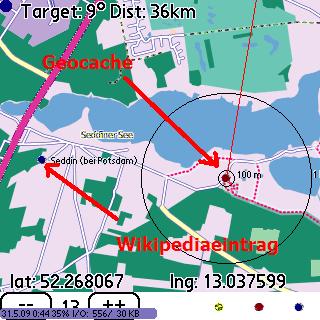
2TrackMe 1.0 offers a rich map view with maps from the OpenStreetMap project which can be fetched online when needed or stored offline on the memory card. It displays wikipedia entries close to the current location, can call geocaching.com with your current position and displays the content (GeoCaches) of the LOC file, which you can download from there.
Using the services offered around the OpenStreetMap project you can use 2TrackMe to search for any location registered in the OSM database (GPS->Guess Position) and get a route between 2 points (View->Routing).
On the main view of 2TrackMe you have the possibility to start capturing the GPS data as NMEA log on your memory card. Use this to map missing parts inside the OSM project. At the moment, you will need to convert from NMEA into GPX Track format using any of the online or offline GPS converter tools.
Using 2TrackMe you can create geo-tagged pictures. Just open the menu and select Options->Take Picture.
If you are in the mountains and don’t trust the altitude reported from your GPS device, ask the NASA for the ground altitude they have stored for your current location: GPS->Ground Alt.
If you don’t have a GPS device with you but using a GSM-Centro device, try to guess your position using your current GSM cell info: GPS->Guess Position.
If your current area is rather bad covered from OSM, open Google Maps for Palm centered on your current position: View->To Google Maps.
These are just some ideas what you can do with 2TrackMe. Don’t forget to read the online help: Help->Tips.
Enjoy,
Henk
German translation of online help / Deutsche Ãœbersetzung der Online-Hilfe
Es gibt 3 verschiedene Ansichten:
Hauptansicht (Main) mit einigen aktuellen Infos vom GPS-Gerät in einer Cockpitansicht.
Geschwindigkeitsansicht (Speed), die einem erlaubt, die aktuelle Geschwinidgkeit zu überwachen
Kartenansicht (Map), welche die Karten vom OpenStreetMap-Projekt darstellt, zusammen mit zusätzlichen Informationen (Wikiepediaeinträge, Geocaches, Routen etc.), die aus dem Internet heruntergeladen werden können.
Die Menüeinträge
Wenn Sie einen track aufgenommen haben, vergessen Sie nicht, ihn beim OpenStreetMap-Projekt hochzuladen und fehlende Strassen und Wege zu erfassen: www.openstreetmap.org.
Um einen NMEA in das GPS-format zu wandeln, können Sie z.B. http://www.gpsvisualizer.com/gpsbabel/ benutzen.
 Juni 1, 2009
·
Juni 1, 2009
·  admin ·
admin ·  One Comment
One Comment
 Posted in: Allgemein
Posted in: Allgemein
A Java application to create offline maps for 2TrackMe
I’ve just uploaded an altered version of JTileDownloader to download offline maps for use with 2TrackMe. It’s written in Java and you will need the JRE from Sun for your computer.
 JTileDownloader.zip (718,7 KiB, 194 hits)
JTileDownloader.zip (718,7 KiB, 194 hits)
You need to be a registered user to download this file.
Download the archive, unpack it and run the JTileDownloader.bat file, which just calls:
cd src
java org/openstreetmap/fma/jtiledownloader/JTileDownloaderStart
The map files are stored on your harddisk and need to be copied to the memory card inside the folder /PALM/Programs/WintecTool/Maps/
Now, I’m going to release version 1.0 of 2TrackMe as shareware version.
For infos about MapTool for WebOS, look here: http://metaviewsoft.de/wordpress/?p=318
Regards
Henk
 Mai 30, 2009
·
Mai 30, 2009
·  admin ·
admin ·  4 Comments
4 Comments
 Posted in: Developing, Palm, WintecTool
Posted in: Developing, Palm, WintecTool
NEW for Palm OS: 2PlayMe 4.1
Oh no, it isn’t dead yet the good old Garnet aka Palm OS. I’ve just released 4.1 of the astonishing 2PlayMe-tool. Don’t know what it is?
Check out this very nice review at the PUGcast-Blog and grab your copy from here.
BTW: Hail to the king, baby! and Waiting for… Christmas?
 Mai 26, 2009
·
Mai 26, 2009
·  admin ·
admin ·  No Comments
No Comments
 Posted in: Developing, Palm
Posted in: Developing, Palm
2TrackMe – update
and here it comes: 2TrackMe 0.2
 GPSTracker - 2TrackMe, archive with pnglib (122,0 KiB, 259 hits)
GPSTracker - 2TrackMe, archive with pnglib (122,0 KiB, 259 hits)
You need to be a registered user to download this file.
Not everything works as it should, but it displays a OpenStreetMap-based moving map, it downloads Wiki-entries of your current position, it finds caches close to you and allows you to save the list. It allows to log your track on your SD-card. Don’t forget to upload the file to the OpenStreetMap project if you recognized missing streets. In a way the app is similar to OS2Palm but 2TrackMe allows you to download the tiles when you need them and has access to caches and wikis.
Try it and tell me what you think.
 April 27, 2009
·
April 27, 2009
·  admin ·
admin ·  No Comments
No Comments
 Posted in: Developing, Palm
Posted in: Developing, Palm
Found \’Wiesencache\’ using 2TrackMe
Today my familly and me used 2TrackMe to find the ‘Wiesencache’ close to Wusterhausen.
From our holiday farm in Gut Tornow we load the list of nearby caches from geocaching.com. The Wiesencache seemed to be the best fit for our small kids. Driving by car until we were close-by we walked the last 900 meters and finally found it under a small tree.
On sunday evening I will release this new version of 2TrackMe.

 April 25, 2009
·
April 25, 2009
·  admin ·
admin ·  No Comments
No Comments
 Posted in: Allgemein, Developing, Palm
Posted in: Allgemein, Developing, Palm
Some more downloads…
I’ve added some updates to the download section:
OperaFrontEnd (OFE)Â
 OperaFrontEnd 1.4 (14,9 KiB, 309 hits)
OperaFrontEnd 1.4 (14,9 KiB, 309 hits)
You need to be a registered user to download this file.
 März 29, 2009
·
März 29, 2009
·  admin ·
admin ·  No Comments
No Comments
 Posted in: Developing, Palm, WintecTool
Posted in: Developing, Palm, WintecTool
Just registered for the Berlin PreDevCamp
Go to www.predevcamp.org to join. Also see me on Twitter@metaview.
Btw: This post was send simultanously to TwitPic->Twitter and my WordPress-Blog by my own MobBlog application for PalmOS..
 März 29, 2009
·
März 29, 2009
·  admin ·
admin ·  No Comments
No Comments
 Posted in: Allgemein
Posted in: Allgemein
Fast fix for all registered OperaFrontEnd-User
I’m very sorry. In the previous v1.1 of OperaFrontEnd some testing code was left inside which rendered the registered version directly into a non-registered one. I fixed it with v1.2 which you can find the download section. Just install it and everything should be fine.
Take care
Henk
 Dezember 29, 2008
·
Dezember 29, 2008
·  admin ·
admin ·  No Comments
No Comments
 Posted in: Allgemein
Posted in: Allgemein
OperaFrontEnd v1.1 falls back to Blazer if necessary
Hi friends,
I hope you had some nice and peaceful holidays with your family or with your friends.
You all already know about my small OperaFrontEnd tool which I released some weeks ago and which is in the best-seller list on mobihand.com. Thank you very much for this. Actually OFE is still reduced on mobihand.com. If you ever use you Treo, Centro or Tungsten for browsing don’t hesitate to buy it now, it’s just 2.95 US-$. You can’t make a mistake. The offer ends on Dec. 31st.
Read the rest of this post »
 Dezember 27, 2008
·
Dezember 27, 2008
·  admin ·
admin ·  6 Comments
6 Comments
 Posted in: Allgemein, Developing, Palm
Posted in: Allgemein, Developing, Palm
Yes we can? Nope, we do!
Deutscher Beitrag weiter unten, bitte unbedingt lesen!
This is probably one of the most craziest things I participate in the last couple of years: the German Palm User Forum, called Nexave (you remember the transparent keyguard, do you?) will send one person to the coming CES in Las Vegas. Now you might ask why? It’s just because Palm will present (they promised at least) their new successor of the aged Palm OS: Nova. The biggest German Palm community will be there with one person and show its support and report what ever Palm will reveal.
Well, now you might say, that’s nothing special. One person goes and pays the fly and stuff. Well, the most exciting part is (no, it’s not me, they asked me but to be honest I’m afraid to fly and so I refused), well, it is the expenses of this guy are covered by a big collection which is hold just now at Nexave forum. Every one is giving some money to cover the (quite expensive) transportation costs. This is the special and somewhat crazy thing. Well Palm, do you hear this? It’s probably your last chance, impress us or we might make polls for the Mac-World in the future… (ups, I forgot Apple isn’t doing this anymore)
Well, you may not German 🙂 but of course, you can support us. Write about in your blog, transfer some money to help us to fill the bowl or tell Palm what supporters they still have. Here is the official banner for this campaign and the link to the thread which at the end will bring Torsten Bergemann (the founder and boss of Nexave) to Las Vegas right in time for the CES.
BTW: All incoming of this site from Google-Adwords during the time from 19th of December 2008 to new years eve will be donated to this action (after the transfer into Euro amount).
 Dezember 18, 2008
·
Dezember 18, 2008
·  admin ·
admin ·  One Comment
One Comment
 Posted in: Allgemein, Palm
Posted in: Allgemein, Palm

