1Silde4U (the free Nexave-Keyguard) and other updates
Hi,
I hope you are going well.
The weather here in Germany is kind of weird for November I guess. St. Martin’s day is arrived and the “hand lantern”-season has come. Since, I have 2 small kids, every year there is an evening in November when you have to go out with your self-made lantern regardless of rain, cold or snow. And usually it was rainy and cold. This year it might be some rain (or maybe not if we are lucky) but for sure it is quite warm. Above 12°C, I would say: too warm for the season.
In the meantime I prepared several updates. There is a new version of the 1slide4u keyguard (which is still called Nexave), a great coming update for the WintecTool and some nice update for 2cool4u on its way. Read more about below…
1Slide4U – the free sliding keyguard for your Palm OS device (Treo, Centro, PDAs) is now released in version 1.6. Most stuff was already added during version 1.5 and released as 1.5a and 1.5b. But since then several weeks pasted by. The current version works fine for me and therefore I thought I will give it to you too. I hope you will like it as much as I do. There is a text file inside which tells you what I changed during the versions. Read it and enjoy the most astonish keyguard ever.
No light without shadows… I have to admit that it doesn’t really behave like the build-in keyguard. I spend hours for hours to find a way to make them similar but I had to resign at the end: When ever you press a key on your build-in keyboard the internal keyguard state variable will switch to “no keyguard”. The keypress is eaten and doesn’t harm (usually) but it’s not the same behavior as the build-in. Why did I wrote usually? When you have 2LaunchMe installed you will see that you can still toggle the phone with a long keypress on the assigned key. It’s possible and I don’t know how to prevent it, but on my devices (Treo 680 and now Centro) it doesn’t happen on its own in my pocket.
Are you still give your device a new look? Go here for the official project page.
WintecTool will be updated soon. Actually I doing last tests, the coding is done. The best new stuff is the added functionality to analyze, alter and watch your track on the go. With this new release the track doesn’t need to come from any of the supported devices (Wintec G-Rays 2, Wintec 100 or Royaltek 2300): any NMEA-log can be imported and converted into the internal tk1-Format. The track file can then be watched on a map received dynamically from any OpenStreetMap renderer, plotted over the time or distance or watched in a list. Track points are selectable and can be removed to delete wrong captured data. A later release might even have an automatically smooth tool.
As written, the maps are received over the air from OpenStreetMap and stored on the device for later use. The PNG-images from OpenStreetMap are loaded using the PNGLib for PalmOS.
2Cool4U is the next which will be updated soon. I’ve already added some enhancements and additions and will also add a small call statistic during the next week. I think 2Cool4U is still on of the coolest apps you can get for your modern Palm Os device even if it might not be the most productive one.
Before I end this post: There is also an update for the Baby monitor software I released for free as an unfinished project in the last post. It refused to run on devices like the Centro because of the stupid device check. It’s fixed now and should just work on Treo and Centro. Download it here.
 November 11, 2008
·
November 11, 2008
·  admin ·
admin ·  3 Comments
3 Comments
 Posted in: Developing, Palm, WintecTool
Posted in: Developing, Palm, WintecTool

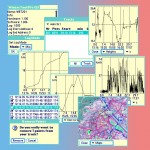
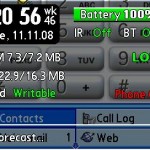

3 Responses
Hello,
I have installed the latest 1Slide4U/nexave 1.6 on my centro. I have the problem that 4cast can not automatically update the weather, when nexave keylock is on. The centro screen is then on, showing the dialog to connect via gprs and in front of it is the nexave screen. The centro then stays on until I manually unlock it. Then 4cast can update its information. I had the same problem with version 1.5, which sometimes eats up the full battery, as the weather update is early in the morning and the screen stays on for several hours.
I like 1Slide4U but with that problem I actually can not use it.
Thomas
Hi!
I experience the same problem that wetty / Thomas described, but when using SnapperMail on my Treo 680. SnapperMail is configured to fetch mail automatically every hour, therefore connects via GPRS and displays a status dialog. Now, when Nexave 1.6 is active above this dialog, one cannot deactivate the keylock by sliding. Yesterday, I had the same problem with another dialog in Kinoma Player. It seems whenever there is a modal dialog displayed and Nexave turns on above this dialog, one cannot unlock the device any more. One workaround e.g. is to do a phone call to the Treo – that will show the Phone app and unlock the PDA. 🙂
Any bugfix in a coming version of Nexave would be greatly appreciated as I really love the sliding unlock feature!
Best!
Mario.
Hello,
I have same problem with kMeteo auto update with 1Slide4U 1.6 on my centro, same as wetty and Thomas descibed. I have no issue with other auto-run program such as Agendus Mail or NVBackup.
I’m not sure bust I just doubted 1Slide4U and kMeteo looks up the same database and it causes the problem.
Leave a Reply
You must be logged in to post a comment.