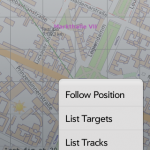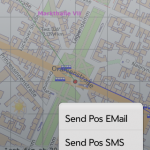Adding a splah screen to your webos app
With 1.4 you will see a instant opening of the application card in the background which might have a splashscreen and a separate icon on it. How is it done? Add this 2 lines to your appinfo.json:
“splashicon”: “icon-256×256.png”,
“splashBackground”:”images/splash-screenshot-default.png”,
That was grabbed right from the calculator app. To see it you will need to restart Luna.
Enjoy,
Henk
 März 1, 2010
·
März 1, 2010
·  admin ·
admin ·  One Comment
One Comment
 Posted in: Allgemein
Posted in: Allgemein
Duke3D on webos part 2
Ok, now I managed to add some controls (can still be improved) and create a package to submit to webos-internal and put into the preware feed at precentral.net.
Here is another video for you to watch: Duke3D on Palm Pre
And here is the content of the readme with some hints how to use it:
This is a WebOS port of JonoF’s version of Duke Nukem 3D. You will find this version at
http://www.jonof.id.au/It’s done by Henk “MetaView” Jonas. With help from rwhitby and the SDLQuake port.
You find more in my blog at http://www.metaviewsoft.de/wordpress or follow me on twitter: @metaview
You need the following files in the Duke3D directory on your internal drive:
DEFS.CON
DUKE3D.GRP
GAME.CON
USER.CONWhen you start Duke3D for the first time, it will create this directory for you.
Controls:
Move and Rotate:
—————-W S Z(Y)
A
or left screen areaFire:
—–Return, J
or right screen areaStrafe left/right:
——————H, N
Jump: B
Open: Space
Run: Shift
Crouch: U
Inventory: I
MedKit: K
TurnAround: BackSpace
SendMessage: P
Map: M
Quick_Kick: L
Next_Weapon: back gesture
Previous_Weapon: forward gesture
Show_Console: O
Menu: Q
Switch keyboard between action and normal mode: @
If you like it and want to do me a favor check out my other apps for webos here and buy a copy of Match This! Pro or Wikay or the Pro-version of TravelGuide (when released):
Match This!
Match This! Pro
Wikay
TravelGuide Light
MapTool
Enjoy,
Henk
 Februar 28, 2010
·
Februar 28, 2010
·  admin ·
admin ·  No Comments
No Comments
 Posted in: Allgemein
Posted in: Allgemein
Duke3D on my (webos) phone!
Video: Duke3D on Palm Pre
First build: [coming soon]
Other interesting apps for your WebOS device:
Match This!
Match This! Pro
Wikay
TravelGuide Light
MapTool
and not in the Catalog yet:
 Februar 24, 2010
·
Februar 24, 2010
·  admin ·
admin ·  No Comments
No Comments
 Posted in: Allgemein
Posted in: Allgemein
ÃœberRadio for WebOS
Something new, something terrific:
http://forums.precentral.net/homebrew-apps/227082-uberradio-internet-radio-alarm-clock.html
Here is a first German review:
http://pugcaster.vox.com/library/post/uberradio-fuer-webos.html
 Februar 10, 2010
·
Februar 10, 2010
·  admin ·
admin ·  No Comments
No Comments
 Posted in: Allgemein
Posted in: Allgemein
WebOS: MapTool 0.9.6 on PreCentral, Wikay 1.0.1 in the AppCatalog, Match This! Pro in the AppCatalog
I’m going to release MapTool 0.9.6 at Precentral.net in a couple of minutes. I fixed the offline map tile downloader: JTileDownloader to work correctly with longitudes < -90° and >90°. It was a small fix, but now the offline feature will also work for our American friends. Here is the forum thread about MapTool: http://forums.precentral.net/homebrew-apps/220281-maptool-gps-logger-osm-support-more.html
MapTool can now display old tracks, has a switch to enable/disable locking and can import .loc files. Also it works in connection with preCaching to load cache lists from geocaching.com. Currently I’m working on .kml and .gpx import and will add a poor-man’s navigation mode. A global search is already implemented, just give it a try.
 JTileDownloader 0.5pre (221,0 KiB, 5.176 hits)
JTileDownloader 0.5pre (221,0 KiB, 5.176 hits)
Now to something new in the AppCatalog: Wikay 1.0.1 has been released. Wikay is a smart mobile view on the Wikipedia’s startpage, supporting English and German Wikipedia. It’s available in the AppCatalog for 0.99$. Please, if you like, give it a try and if you did, why not rate it and write a comment in the AppCatalog.
At last I need to point you to ‘Match This! Pro’ also available in the AppCatalog. It’s a memory-kind of game where you play against your mobile device. The free version ‘Match This!’ already was highly rated by customers. ‘Match This! Pro’ gives you now some more options, more tile sets and will be continously updated. It’s available for only 0.99$ from the AppCatalog. If you want to give me a favor, buy it and rate it.
Thx
Henk
 Januar 22, 2010
·
Januar 22, 2010
·  admin ·
admin ·  2 Comments
2 Comments
 Posted in: Allgemein
Posted in: Allgemein
Preiswerte mobile Datenflat
Die wahrscheinlich preiswerteste Variante mobil immer Online zu sein, ist wohl das Internet-Packet M von O2 in Verbindung mit einem O2o-Vertrag. Mindestlaufzeit 3 Monate und 0€ Grundgebühr für den Vertrag + 8€ für die Internetflatrate. Hier der Link: http://9tr.de/GDFXKC (dabei bekomme ich ein paar Euro Provision pro Abschluss).
Frohes Neues Jahr,
Henk
 Januar 4, 2010
·
Januar 4, 2010
·  admin ·
admin ·  No Comments
No Comments
 Posted in: Allgemein
Posted in: Allgemein
MapTool 0.9.1 for WebOS
I created a new mapping application for WebOS called MapTool:
- It displays maps from the OpenStreetMap project
- shows your current position (and allows to send your position by email)
- a selected target
- direction and distance from your current position to the target
- your current track (and can send it as gpx file by email)
- the real ground elevation at your current position and also
- allows the use of offline maps.
Offline maps can be created using this adapted Java tool from here: Tool for offline download: here
The offline maps are a couple of PNG files which has to be in a folder called .MapTool (the leading dot is important!) on the internal volume of your WebOS device. Just use the tool to download the tiles and copy them into the freshly created .MapTool folder after connecting the Pré as USB drive to your desktop computer.
If you want you can replace some of the maps with your own, but ensure you use the same naming, bounding box and image size as the OpenStreetMap project for its tiles.
The official thread about it, is here: http://forums.precentral.net/showthread.php?p=2099438
Some general usage infos:
Start the app, it will try to get your position using GPS. In same cases it will take some time to get your position, then it might just use a rough assumption. You can see the error of your position location in the bottom info strip.
The app will just starting logging your position, you can see your track in blue and in the bottom strip also the ID of your track (date + time of the starting point).
The app follows your position and downloads OSM tiles whenever necessary, use + and – to zoom in or out. Use the reload button to have it refresh the map tiles in case something went wrong. When you start moving the map, it will release the connection to your current position and the zoom-level display will display “move”. Click on it to access the list of targets or to jump back to your current position.
Use the send button to send your current location or the current track by email.
Use the menu to access the settings. Here you can switch the different OSM renderers (use the refresh button to reload the tiles). Also you can specify the error level which will used to draw your path or to convert the log into gpx. A good value is below 100 meters (sorry for only supporting metric units).
The bottom strip also shows you the altitude which the GPS reports and the elevation of the ground as it is stored in the NASA database. Therefore MapTool asks about the elevation value every 10 seconds. It will be adjustable in a later update.
Also I’m glad to announce the appearing of OGCOpenInfo in the official AppCatalog. A very handy tool for all passionate “The Open Golf Challenge” players.
 Dezember 28, 2009
·
Dezember 28, 2009
·  admin ·
admin ·  11 Comments
11 Comments
 Posted in: Allgemein
Posted in: Allgemein
WebOS roundup
Seems to be time to write some lines about my latest WebOS apps for Pré and Pixi:
Match This!, OGCOpenInfo and MapTool



 Dezember 22, 2009
·
Dezember 22, 2009
·  admin ·
admin ·  No Comments
No Comments
 Posted in: Allgemein
Posted in: Allgemein
Some findings on WebOS
Auto text-correction in WebOs is at least in German not always very smart. One could wish to disable it:
Pick up your WebOSQuickInstall app and change in
/etc/palm/browser.conf
the value at
[General]
EnableSmartText=false
To examine is still if /etc/palm/browser-app.conf contains the value to cache webpages.
Another patch is to show the state of the mute switch:
http://www.nexave.de/forum/37659-status-des-stummschalters-anzeigen.html?highlight=
or a patch for fast toggle between GMS (2G) and UMTS (3G)
http://www.nexave.de/forum/37545-app-fuer-umschaltung-umts-gsm.html?highlight=
 November 29, 2009
·
November 29, 2009
·  admin ·
admin ·  No Comments
No Comments
 Posted in: Allgemein
Posted in: Allgemein
Heading for a nice free online Golf game?
Do you have some minutes to waste? And do you like online challenges? Have a look at http://www.ogcopen.com. they release a pretty cool 3D Golf game which is not only free, but also multiplayer, has a nice world ranking list and is playable without any real download. Actually they’re using flash, means it run completely in your browser.
To connect this topic with Palm at the end: I will soon release a little info app which brings you your actual world ranking and tournament results on your WebOS device. Stay tuned and have a course at http://www.ogcopen.com
Have some more screenshots after the break.
 November 26, 2009
·
November 26, 2009
·  admin ·
admin ·  No Comments
No Comments
 Posted in: Allgemein
Posted in: Allgemein