wxWidgets 2.8.12 and Visual Studio 2010 Express
Today I’ve tried to compile the latest stable wxWidgets (2.8.12) with the oldest Visual Studio Express edition one could download from Microsoft on my Windows 7 64 bit system. Using the wx.dsw (workspace) file I got an error about VS 2010 being unable to convert the dsp (project) files. I found a solution on this web site http://www.wildfiregames.com/forum/index.php?showtopic=15763: When building from command line using makefiles provided from wxWidgets it still works:
from Visual Studio folder C:\Program Files (x86)\Microsoft Visual Studio 10.0\VC run vcvarsall.bat to setup VS for command line excution
from wxWidgets installation folder:
...\wxWidgets-2.8.12\build\msw>set WXWIN=...\wxWidgets-2.8.12
...\wxWidgets-2.8.12\build\msw>nmake -f makefile.vc UNICODE=1 USE_OPENGL=1 BUILD="debug"
 September 26, 2012
·
September 26, 2012
·  admin ·
admin ·  No Comments
No Comments
 Posted in: Allgemein, Developing
Posted in: Allgemein, Developing
Sharepoint Workflowhistory wieder zuordnen
Wir setzen bei uns Microsoft Sharepoint als DMS ein. Ein von mir geschriebener Genehmigungsworkflow mit mehreren Prüfern, Genehmigern und Informierten soll die ISO-gerechte Nachverfolgung sichergestellt werden. Dabei fiel auf, das MS Sharepoint die Verknüpfung zwischen Workflowhistory und Dokument nach 60 Tagen löscht.
Wenn man im Netz danach sucht, gibt es mehrere Fundstellen dazu.
http://vspug.com/drewdevo/2008/08/27/workaround-for-missing-workflow-history/
http://jopx.blogspot.com/2008/04/sharepoint-workflow-history-cleanup.html
Die Informationen zum Workflowverlauf sind im System noch vorhanden:
http://server04/Lists/Workflowverlauf/AllItems.aspx
Man kann das Löschen unterbinden in dem man auf die “Sharepoint Zentraladministration” geht und dort unter “Vorgänge” bei “Globale Konfiguration” in “Zeitgeberauftragsdefinitionen” den Job “Automatischer Workflowcleanup” deaktiviert.
Für Workflows in der Vergangenheit kann man über eine extra Ansicht die Verknüpfung wieder herstellen. Das enspricht dem Vorgehen auf http://vspug.com/drewdevo/2008/08/27/workaround-for-missing-workflow-history/ nur auf eine deutsche Sharepointinstallation bezogen:
1. http://server04/Lists/Workflowverlauf/AllItems.aspx aufrufen
2. Neue Ansicht (AuditView) erstellen
3. Reihenfolge der Spalten: Benutzer-ID, Auftrittsdatum, Ereignistyp, Ergebnis, Beschreibung
4. Sortieren nach Auftrittsdatum
5. Filter “Listen-ID” nach der ID der Liste, die man in der Ansicht der Liste http://server04/Lists/Workflowverlauf/AllItems.aspx sieht
6. Gruppieren nach “ID für primäres Element”, “Ãœbergeordnete Verlaufsworkflowinstanz”
 September 26, 2012
·
September 26, 2012
·  admin ·
admin ·  No Comments
No Comments
 Posted in: Allgemein
Posted in: Allgemein
Was zum Thema Energiesicherheit und AKWs
Durch Zufall bin ich gerade über diesen schönen Artikel aus dem Focus vom letzten Spätsommer gestolpert:
http://www.focus.de/immobilien/energiesparen/tid-23469/stromversorgung-deutschland-sucht-das-reserve-kraftwerk_aid_660119.html
. Danke lieber Focus, selten so gelacht…
 März 13, 2012
·
März 13, 2012
·  admin ·
admin ·  No Comments
No Comments
 Posted in: Allgemein
Posted in: Allgemein
Touchpad owner with some bucks to share? Look at this list of my Touchpad enhanced apps:
- A fast and comfortable access to the Wikipedia frontpage (news, on this day, article of the day etc.)
- An offline dictionary English/German
- Discover and explore interesting and curious places around you
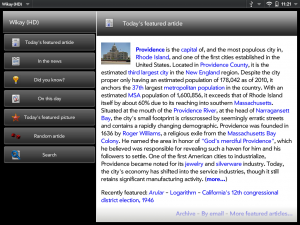
|
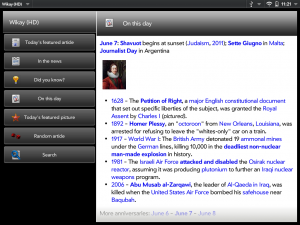
|
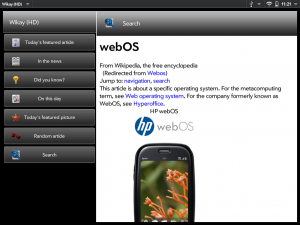
|
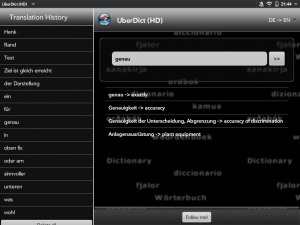 |
 |
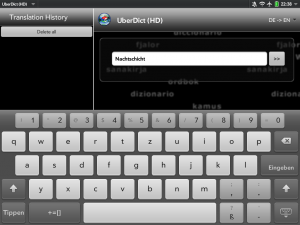
|
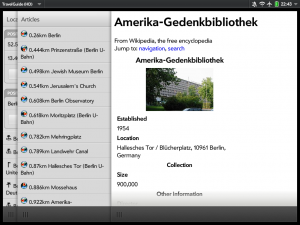 |
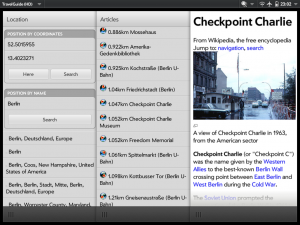 |
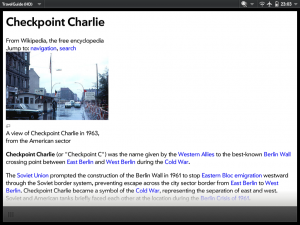
|
 August 10, 2011
·
August 10, 2011
·  admin ·
admin ·  One Comment
One Comment
 Posted in: Allgemein
Posted in: Allgemein
OfflineBrowser
I don’t know when it will appear in the preware feed. If you want to test it, here is the ipk:
 de.metaviewsoft.offlinebrowser_1.0.3_all.ipk (567,6 KiB, 1.642 hits)
de.metaviewsoft.offlinebrowser_1.0.3_all.ipk (567,6 KiB, 1.642 hits)
Please check Preware for the latest updates of OfflineBrowser.
As some of you might already read on Twitter, I wrote little Offline Browser app which tries to fix some annoyance with the original browser and the whole workflow during reading Twitter, Email or RSS feeds:
* new browser card pops up in the foreground
* sometimes you get a gray browser card with blinking icon
* sometimes you get an orphaned browser window which doesn’t go fullscreen anymore
* sometimes the browser forgets what he has and you have to reload
* some pages are very slow thanks to css/js/files which the browser needs to load before displayingOffline Browser will try to help you to avoid these annoying things. By catching URLs, storing them in a database, downloading the html in the background and storing it in the database too, showing a preview without CSS and JS, but mostly working links.
Discuss it here: http://forums.precentral.net/webos-homebrew-apps/288067-new-app-offline-browser.html
2011/07/30:
Fixed for webOS 1.4.5
 Juli 16, 2011
·
Juli 16, 2011
·  admin ·
admin ·  One Comment
One Comment
 Posted in: Allgemein, Developing, Palm
Posted in: Allgemein, Developing, Palm
Precaching for webOS
After the last changes on geocaching.com website, the nice app “Geocaching for webOS” doesn’t work anymore. The developer of this open source app isn’t available right now (in fact he hasn’t answered any question etc. since month).
I started to fix the app, as it is a nice companion to MapTool for getting geocaches around you.
I’m not that far yet, login works, but no cache search atm. Geocaching.com switched from GET-based search url to a completely POST-based system.
I put my current state here to give other the possibility to do further work.
 Mai 6, 2011
·
Mai 6, 2011
·  admin ·
admin ·  No Comments
No Comments
 Posted in: Allgemein
Posted in: Allgemein
MapTool Pro
Follow this link to download the latest version of MapTool Pro on your webOS device.
The main view is a map view with a top status layer and a bottom status layer and a standard command button menu on the very bottom.
The top status layer shows configurable values. The bottom status layer shows time of last fix, accuracy of last fix, current altitude (as reported from GPS), current elevation of ground (based on NASA data), current speed (as reported from GPS), current heading (as reported from GPS), track ID (if tracking is active) and current grid size of the displayed map.
There are 2 other views which you can access by swiping left or right on the touch area (also call forward and backward gesture).
The command button menu on the bottom gives you access to zoom in, map menu (tap on the current zoom number), zoom out, center and follow position, send current position or current track and tracking switch.
From the map menu you can access search, targets, tracks and the dashboard view which you also can access by forward gesture.
From the application menu (on the upper left corner of the screen) you can access the settings screen, a webpage with links for geotools, an option to open geocaching.com, a goto menu for manual entering coordinates, routing from your current position to your current target, cache area to download offline maps for your current position for certain zoom values, a refresh item, clear databases and an help item.
The settings are as follows:
Renderer: from which renderer to download prerendered map tiles
Coordinates: format to display and enter coordinates
Units: metric or imperial
Max. log error: every fix with an worse accuracy are not used for track display, calculations and export
Pos. update: interval to update and store current position
Elev. update: interval to query ground elevation from net
Draw Grid: draw the grid lines on map display
Force Email: exporting tracks or targets as (a couple of) emails instead of backend server use with local saving
Block Screen Timeout: screen stays on
Hide Greeting: hides popup window on start
Photos: Show geo-tagged photos from Flickr and Panoramio on the map: just a marker + name or a small or larger thumbnail
No Smart Caching: always retrieve map tiles from selected server, don’t cache them locally
Top Left: what to display in left part of upper status layer
Top Right: what to display in right part of upper status layer
 April 15, 2011
·
April 15, 2011
·  admin ·
admin ·  10 Comments
10 Comments
 Posted in: Allgemein
Posted in: Allgemein
Terminus on WebOS 2.1
Terminus should now be able to work on every 2.1 device. I’ve updated my previous article here. Please take attention to step 4.a which is the key for the none-working attempts. If you already have a none-working Terminus because of the wrong line endings, try the following:
1. set line endings in internals to ‘linux’ 🙂
2. open the jailusers file again
3. go to the end of the line where the jail for terminus is defined
4. make a new newline
5. remove the previous newline, which is now the empty line beneath the Terminus line
6. save it
If you don’t want to mess around with your phone, you could also wait some short time. In the preware testing feeds there is already a working xterm package and soon there will be a working Terminus too (thanks to rwhitby).
 März 15, 2011
·
März 15, 2011
·  admin ·
admin ·  No Comments
No Comments
 Posted in: Allgemein, Palm
Posted in: Allgemein, Palm
Presenter for WebOS
Wouldn’t it be cool if you could just send the screen of your webos device to your desktop computer and view it on your monitor or show it on a video projector? Maybe you want present your next big thing a couple of customers? Well, you could install the emulator and show this, but maybe you want to integrate things which aren’t available on the emulator? Maybe you want to showcase multitouch or use the shaker? Well then presenter might help you.
It’s far from perfect, especially PDK apps aren’t always visible. Web apps sometimes aren’t complete, that’s why it’s more a prove of concept at the moment.
Presenter consists of 2 parts: an app on your WebOS smartphone and a java application on your desktop computer. As a java application it should run on Windows, Linux or Mac without problems.
The image you will see on your desktop has a kind of watermark at the moment. You will see the address of my website rolling over the screen. Soon I will submit the app to catalog and also have a paid version without watermark there. Until then you can find the package for your Pre and desktop server here:
 Presenter for WebOS (147,5 KiB, 1.888 hits)
Presenter for WebOS (147,5 KiB, 1.888 hits)
 Server part for Presenter for WebOS (1,9 KiB, 2.070 hits)
Server part for Presenter for WebOS (1,9 KiB, 2.070 hits)
Here are videos which show what you get:
Presenter for WebOS
Another example of Presenter for WebOS
 März 12, 2011
·
März 12, 2011
·  admin ·
admin ·  3 Comments
3 Comments
 Posted in: Allgemein
Posted in: Allgemein
Get shell access on your webos 2.1.0 device
If you are an experienced Linux user or just like to dig inside the core of your webos phone, you probably had a couple of advanced homebrew apps installed on your webos phone:
* Internalz for anything related with file activities (although an hex viewer is still missing)
* Terminal, Terminus or xterm for shell access directly on your phone
Terminal, Terminus and xterm are created/ported by the experienced members of the great webos-internals crew. Don’t forget to support their work with a kind donation.
In the early days of webos 2.x, none of them where available.
In the time between, Internalz reappeared in Preware and runs better then ever. Don’t forget to send a donation to JayCanuck!
xterm was fixed by rwhitby the founder of the webos-internals group. You can directly support his work by buying the Preware Homebrew Documentation
Terminal is using an undocumented plugin mechanism which obviously was changed in 2.x.
Terminus is a standard PDK app created with the WIDK and just like xterm can be fixed to run on webOS 2.x. Most of the following is based on a discussion with rwhitby on IRC and his findings described here.
1. Install Terminus on your phone
2. Run it once
3. Install Internalz
4. Open Internalz and enable “Master Mode” in the settings (last entry)
4a. Enable Linux lineendings in Internalz! It will not work without.
5. Use Internalz to open the file /var/palm/data/jailusers
6. find the line with terminus and change jail_game.conf to jail-native_palm.confjail_native-palm.conf (thx to AUDEMARS02 for the correction)
7. save the file
8. run Terminus and enjoy
I got different reports about this how-to. Chances are that it only works on a Pre2. If you follow it on your device, please leave a comment telling me which on which device you tried it and what the result is.
Even if it doesn’t work on your device, nothing will break. It’s just that Terminus still refuses to work correctly.
With step 4a it now works again on all devices.
And now something completely different:
I’m just creating a small app which allows you to present the screen of a Pre on a projector or any computer monitor. I used it to capture this little video:
http://www.youtube.com/watch?v=du2oMSwLVsk
 März 10, 2011
·
März 10, 2011
·  admin ·
admin ·  2 Comments
2 Comments
 Posted in: Allgemein, Palm
Posted in: Allgemein, Palm
